- Mar 21
News Add MacPodium logo to your kiosks
You can now order stickers and T-Shirts with mcPodium logo from our partner MacExtension.
https://macextension.com/search?type=product&q=mcPodium - Feb 17
News Browse the web in another language
You can now browse our website in multiple languages. There is a new language selector available at the top and right. If you see any typo in your language, send a support request and we will fix it.
- Feb 16
News New YouTube channel
We are inviting you to discover the new MacProline channel where you can see a demonstration of the web browser. We will add tutorials in the coming weeks.
https://www.youtube.com/channel/UCioGKYCa-6JQWOjhrYur1eA - Feb 15
News Improved support website
As we believe that great technical support is key to strong user satisfaction, we tweaked many things. You can add attachments to your support requests, even to your replies (an account is needed). You will automatically receive notifications of answers and you can close a ticket when a problem is solved. We love feedback and new ideas, do not hesitate to contact us.
- Feb 12
News New custom browser option
Since today, we are offering another kiosk option for users of MacPodium. We can build a custom kiosk browser for Mac. You just need to provide an URL and the name of the app. 24 hours after, you will receive a code-signed, notarized app (security service from Apple) that you can deploy on unlimited number of kiosks without a license, and with a simple drag and drop installation. Go to the pricing page to learn more and download an example.
- Feb 05
News Our apps are now available on the Mac App Store
mcPodium and mcPodium Pro are now available on the Mac App Store.
You cannot get a volume discount on the Mac App Store except if you are a member of Apple Education or Business Programs. It's more simple to buy volume licenses from our store.
Mac App Store links
mcPodium: https://apps.apple.com/app/mcpodiumpro/id1551005327
macPodiumPro: https://apps.apple.com/app/mcpodiumpro/id1551005327
The iPad version is also available on the App Store.
https://apps.apple.com/app/mcpodium-tablet/id1550999854 - Feb 04
News More templates are available
We now have a list of 5 different templates available to build your kiosk website. You can click on each name to see a live website made with macpodium content builder service. We are going to add more themes every month.
MacPodium Wave Classic Bootstrap Modern - Jan 30
News Introducing our web browser for Mac and iPad
We are delighted to introduce our web browser for Mac and iPad. It's based on xStand source code, one of the most famous app for internet kiosks.
We are still selling the legacy version but we built a new version optimized for Macs with Apple Silicon processor.
It's available in two versions for Mac and one for iPad. Compiled as universal binary, it's still compatible with the Macs based on Intel processors.
We are offering a special introductory pricing until of June.
- Jan 22
News Our service is now open
We are delighted to announce the grand opening of our service dedicated to Kiosk owners. You can try the service for FREE.
There are 3 types of kiosk apps that you can create with MacPodium service.
LANDING PAGE
Make entry pages for your internet kiosk in minutes with links to websites.
WEBSITE
Create small websites with a powerful wysiwyg editor.
(up to 10 pages per app)
PRESENTATION
Add pictures to display them in full screen mode with a specific timer for each picture. Mostly used for full screen presentations in public spaces or digital signage applications. - Dec 16
News MacPodium beta version
With our innovative and powerful tool, you are able to create content and menus for your internet kiosks.
We are very excited to bring the simplicity of the Mac to all type of kiosk builders. It's why we picked this cool name as we care about simplicity, beautiful UI/UX and powerful features.
You are encouraged to create an account to access a beta version of the service and to submit your feedback, your ideas.The service is FREE during the beta period.
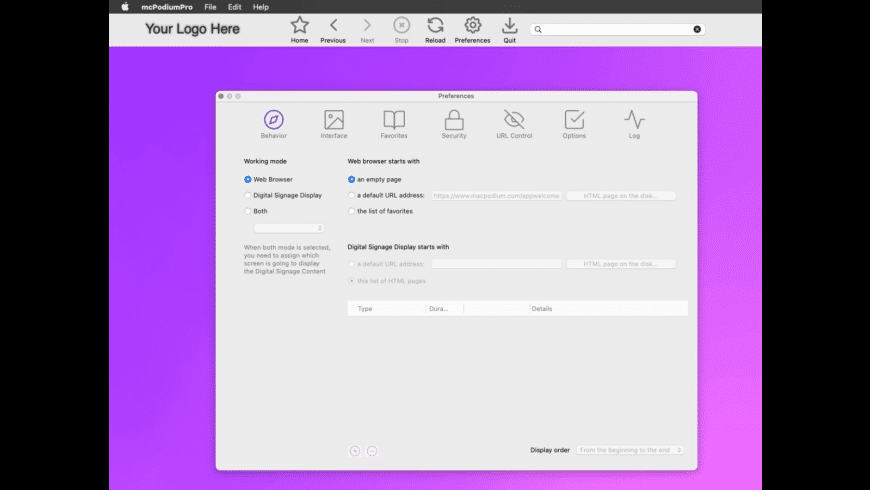
Mcpedia Mods
Full screen web browser built with Swift. Servers utility built with Swift. Monitoring Utility built with Swift. Explore the best All categories software for Mac. Browse our catalog of over 50 000 mac apps. MacUpdate is serving app downloads since 1997.
